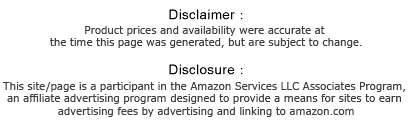The new release of Android 4.0.3 Ice Cream Sandwich is now available for AT&T Samsung Galaxy S2. For the users of Samsung Galaxy S2 may be ever done this update before with another version of release. So, for those who never update their Samsung Galaxy S2 don't worry because on this article i will show you the steps to update your device easily.
Furthermore to get started, just follow the instructions below:
Download and install Samsung Kies to your computer. NOTE: Any previously downloaded versions of Samsung Kies will not work correctly for this upgrade. Please ensure you are downloading the most recent Kies software from the link above.
Once installed, read and accept the License agreement, and then click Next. NOTE: If prompted to update to a newer version, click Update and wait for new files to load.
Once all updates have been processed, the program will close and relaunch itself.
Steps to update your Galaxy S II :
- Plug your phone into the computer using the included Micro USB cable.
- Once Kies recognizes your device, you will receive a pop-up requesting to update to a new firmware version.
- Click Update to continue.
- Read through the Caution pop-up, and if you agree, click to check “I have read all the above information.” and select your desired information saving option, and then click Start Upgrade.
- A notice will display. Read through the information, and then click Next to proceed.
- The update will begin and may take 10-15 minutes to complete. The phone will be unusable during this time. Do not disconnect your mobile phone from your PC or power the PC off. If interrupted, your device could become inoperable.
- Please wait until your phone reboots completely, and then select OK to finish.
Congratulation, your Samsung Galaxy S2 is now updated to the latest version of Android 4.0.3 Ice Cream Sandwich. Let me know there is any help or something error on the steps.